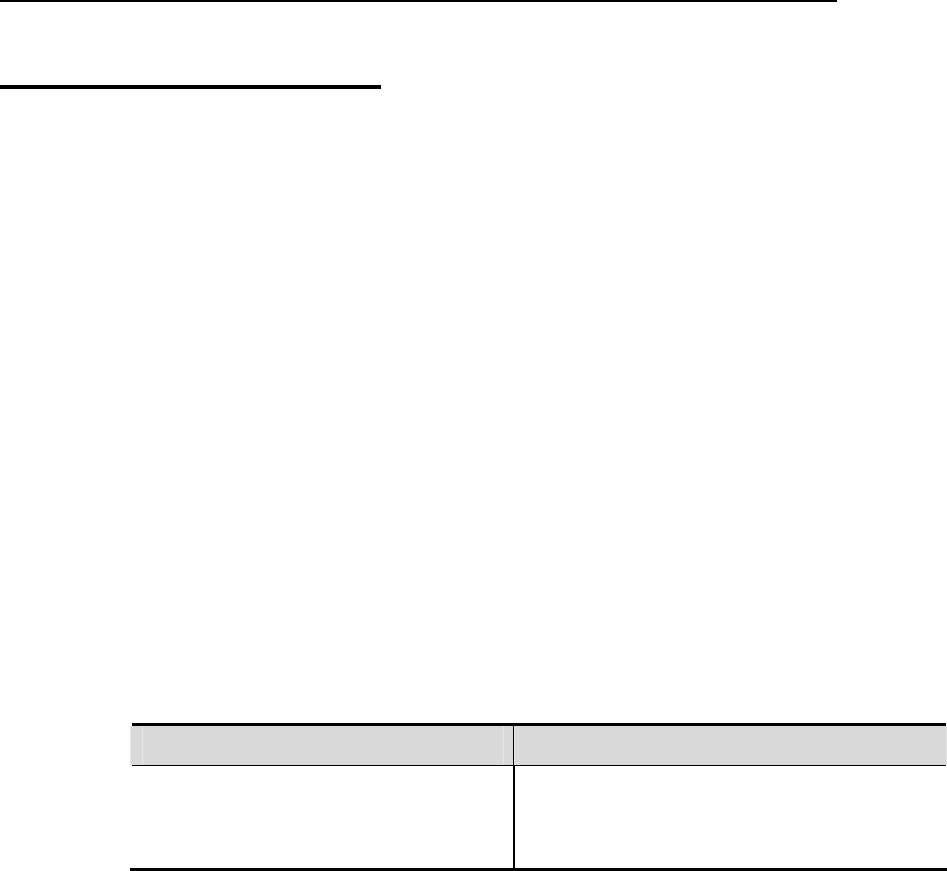
DES-7200 Configuration Guide Chapter 6 Network Communication Detection
Tools
6.3 Traceroute Connectivity
Test
The Traceroute command is mainly used to check the network connectivity. It
shows all the gateways that a packet passes through from the source to the
destination and exactly locates the fault when the network fails.
One of the network transmission rules is that the number in the TTL field in the
packet will decrease by 1 every time when a packet passes through a gateway.
When the number in the TTL field is 0, the gateway will discard this packet and
send an address unreachable error message back to the source. According to
this rule, the execution of the traceroute command is as follows: At first, the
source sends a packet whose TTL is 1 to the destination address. The first
gateway sends an ICMP error message back, indicating that this packet cannot
be forwarded for TTL timeout. Then, the first gateway re-sends the packet after
the TTL domain adds 1. Likewise, the second gateway returns a TTL timeout
error and the process lasts until the packet reaches the destination address. By
recording every address returning the ICMP TTL timeout message, you can
draw the entire path passed by the IP packet from the source address to the
destination address.
The traceroute command can run in the user EXEC mode and the privileged
EXEC mode. The command format is as follows:
Command Function
DES-7200# traceroute [protocol] [address]
[probe probe] [ttl minimum maximum]
[ source source] [timeout seconds]]
Trace the path that a packet passes through.
The following are two examples that apply traceroute. In one example, network
connectivity is good. In another example, some gateways in a network are not
connected.
1. traceroute example where network connectivity is good:
DES-7200# traceroute 61.154.22.36
< press Ctrl+C to break >
Tracing the route to 61.154.22.36
1 192.168.12.1 0 msec 0 msec 0 msec
2 192.168.9.2 4 msec 4 msec 4 msec
3 192.168.9.1 8 msec 8 msec 4 msec
4 192.168.0.10 4 msec 28 msec 12 msec
5 202.101.143.130 4 msec 16 msec 8 msec
6 202.101.143.154 12 msec 8 msec 24 msec
7 61.154.22.36 12 msec 8 msec 22 msec
As you can see, to access the host with an IP address of 61.154.22.36, the
network packet passes throuth gateways 1 to 6 from the source address.
6-3


















