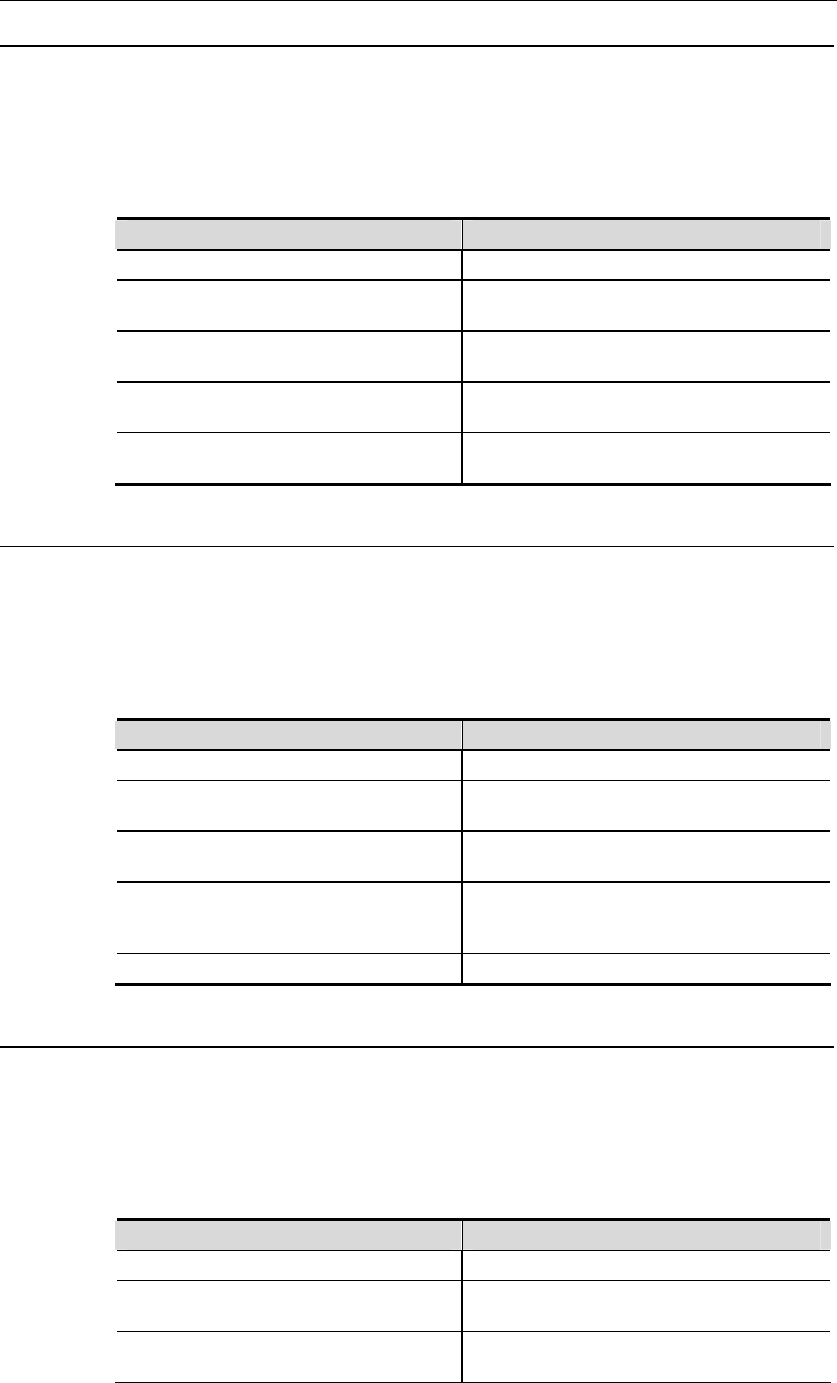
DES-7200 Configuration Guide Chapter 3 IGMP
Configuration
3-7
3.2.9 Configuring Access to Multicast Groups
By default, the hosts on an interface can join any multicast group. You can
restrain the multicast group range that the hosts join by configuring a standard IP
ACL and applying it to the specific interface.
Use the following command in the interface configuration mode to configure
access to multicast groups:
Command Function
DES-7200 (config-if) # config terminal
Enter the global configuration mode.
DES-7200 (config) # access-list
access-list-num permit A.B.C.D A.B.C.D
Define an ACL.
DES-7200 (config)# interface
interface-id
Enter the interface configuration mode.
DES-7200 (config-if) # ip igmp
access-group access-list-name
Allow for access to the multicast groups in
the ACL.
DES-7200 (config-if) # no ip igmp
access-group access-list-name
Allow for access to all multicast groups.
3.2.10 Configuring to Leave the Multicast Group Immediately
In IGMPv2, you can execute this command to short the delay to leave a multicast
group. A host leaves a multicast group as long as it sends a leave message
without needing the querier to send the specific multicast group query message.
This command is available only when there is only one host on an interface.
Use the following command to configure to leave the multicast group immediately:
Command Function
DES-7200 (config-if) # config terminal
Enter the global configuration mode.
DES-7200 (config) # access-list
access-list-num permit A.B.C.D A.B.C.D
Define an ACL.
DES-7200 (config)# interface
interface-id
Enter the interface configuration mode.
DES-7200(config-if)# ip igmp
immediate-leave group-list
access-list-name
Leave the multicast groups in the ACL
immediately.
DES-7200 (config-if) # exit
Enter the privileged configuration mode.
3.2.11 Configuring join-group
This command configures an interface of the switch with host behaviors and
requires the interface to join a multicast group. In this way, the switch can learn
the multicast group information.
Use this command in the interface configuration mode to add an interface into a
multicast group:
Command Function
DES-7200 (config-if) # config terminal
Enter the global configuration mode.
DES-7200 (config)# interface
interface-id
Enter the interface configuration mode.
DES-7200(config-if)# ip igmp
join-group group-address
Configure the interface to join the multicast
group.


















