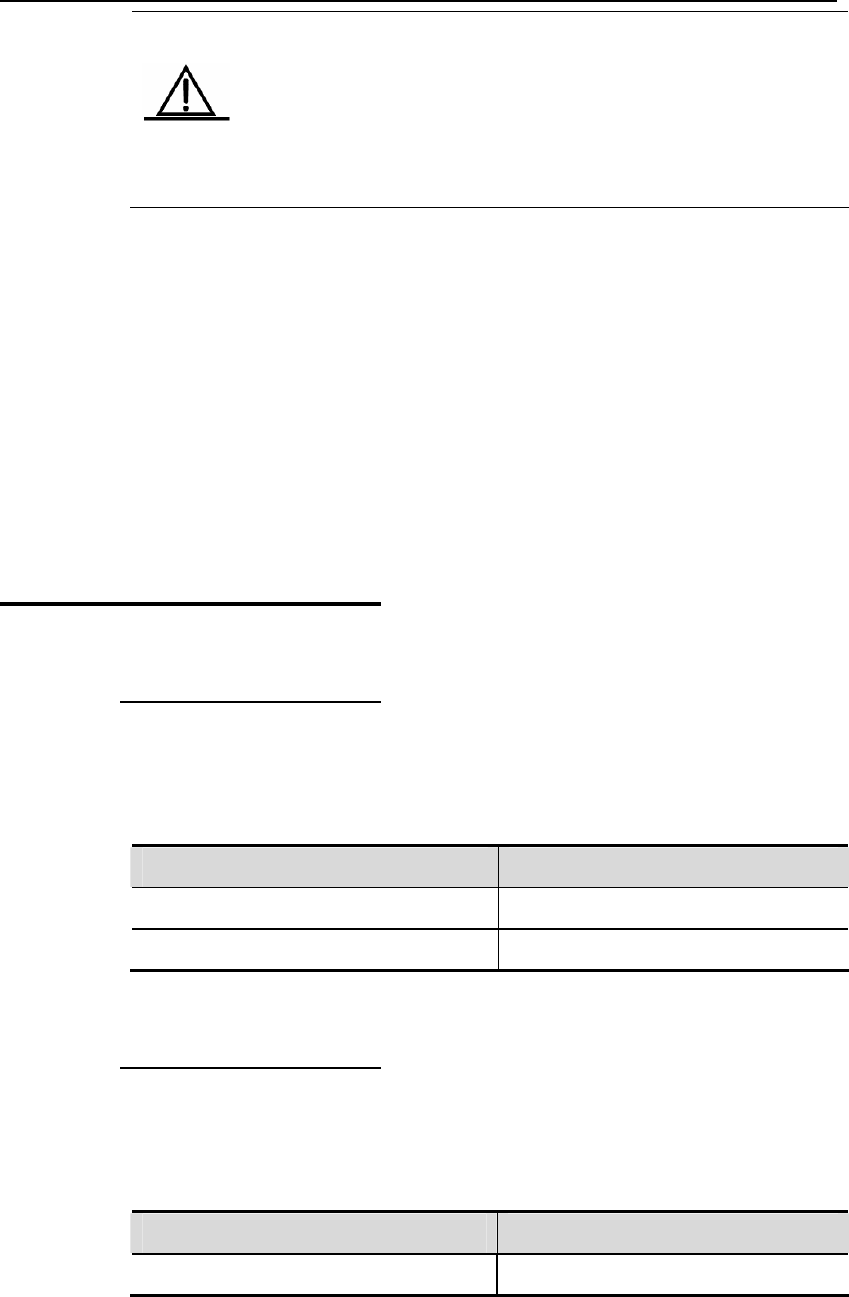
DES-7200 Configuration Guide Chapter 3 NTP
Configuration
Caution
Control query function (the network management device controls
the NTP server, such as setting the leap second mark or monitor
the working state,ect) is not supported in the current system.
Although it matches with the order in accordance with the above
rules, the related requests about the control and query are not
supported.
If you do not configure any access control rules, then all accesses are allowed.
However, once the access control rules are configured, only the rule that allows
access can be carried out.
The following example shows how to allow the peer device in acl1 to control the
query, request for and synchronize the time with the local device; and limit the
peer device in acl2 to request the time for the local device:
DES-7200(config)# ntp access-group peer 1
DES-7200(config)# ntp access-group serve-only 2
3.3 Showing NTP
Information
3.3.1 NTP
Debugging
If you want to debug the NTP function, this command may be used to output
necessary debugging information for troubleshooting.
To debug the NTP function, run the following commands in the privilege mode:
Command Function
debug ntp
Enable the debugging function.
no debug ntp
Disable the debugging function.
3.3.2 Showing NTP
Information
Execute the show ntp status command in the privileged mode to show the
current NTP information.
To display the NTP function, run the following command in the privileged mode:
Command Function
show ntp status
Show the current NTP information.
Only when the relevant communication server is configured can this command
be used to print the display information.
3-9


















