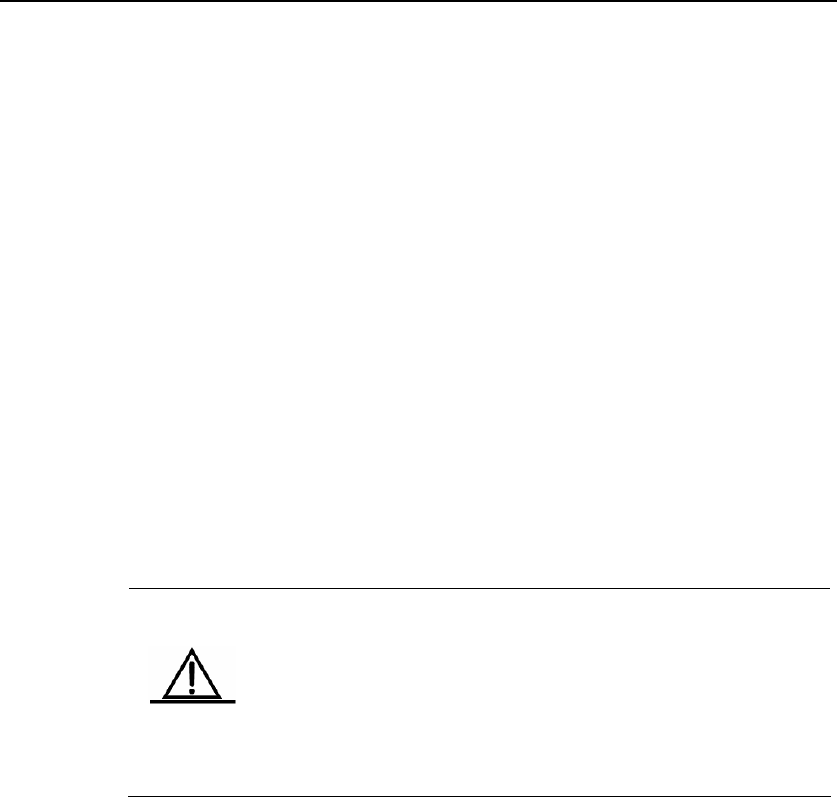
DES-7200 Configuration Guide Chapter 3 MPLS QOS
Configuration
3-13
DES-7200(config-cmap)# exit
# Create policy map
DES-7200 (config)# policy-map policy-2
# Configure the inner CoS of packets in class-2 as 2
DES-7200(config-pmap)# class class-2
DES-7200(config-pmap-c)# set cos 2 none-tos
DES-7200(config-pmap-c)# exit
DES-7200(config-pmap)# exit
# Attach policy-2 to interface gigabitethernet 1/1
DES-7200(config)# interface gigabitethernet 1/1
DES-7200(config-if)# service-policy input policy-2
DES-7200(config-if)# exit
DES-7200 (config)#
Caution
Configuring or changing the CoS value of packets will change
the value of inner CoS of packets.
MPLS EXP field cannot be configured directly. However, you
can configure CoS first and then obtain and configure the EXP
value through CoS-to-EXP Map in output direction for imposing
upon the MPLS label.
Example 2: Match MPLS packets with MPLS EXP being 2 and classify these
packets into the class of exp-2. Configure policy to rate limit the incoming
packets and mark the CoS value of excessive packets as 0 (assuming that the
ingress interface of MPLS packets is gigabitethernet 2/2).
DES-7200# configure terminal
Enter configuration commands, one per line. End with CNTL/Z.
# Create class map for matching all packets with MPLS EXP being 2
DES-7200(config)# class-map exp-2
DES-7200(config-cmap)# match mpls experimental topmost 2
DES-7200(config-cmap)# exit
# Create policy map
DES-7200(config)# policy-map policy-for-exp2
# Limit the data rate of traffic falling into the class of exp-2 to 1Mbits/s
and limit the burst traffic to 4096kbyte.


















