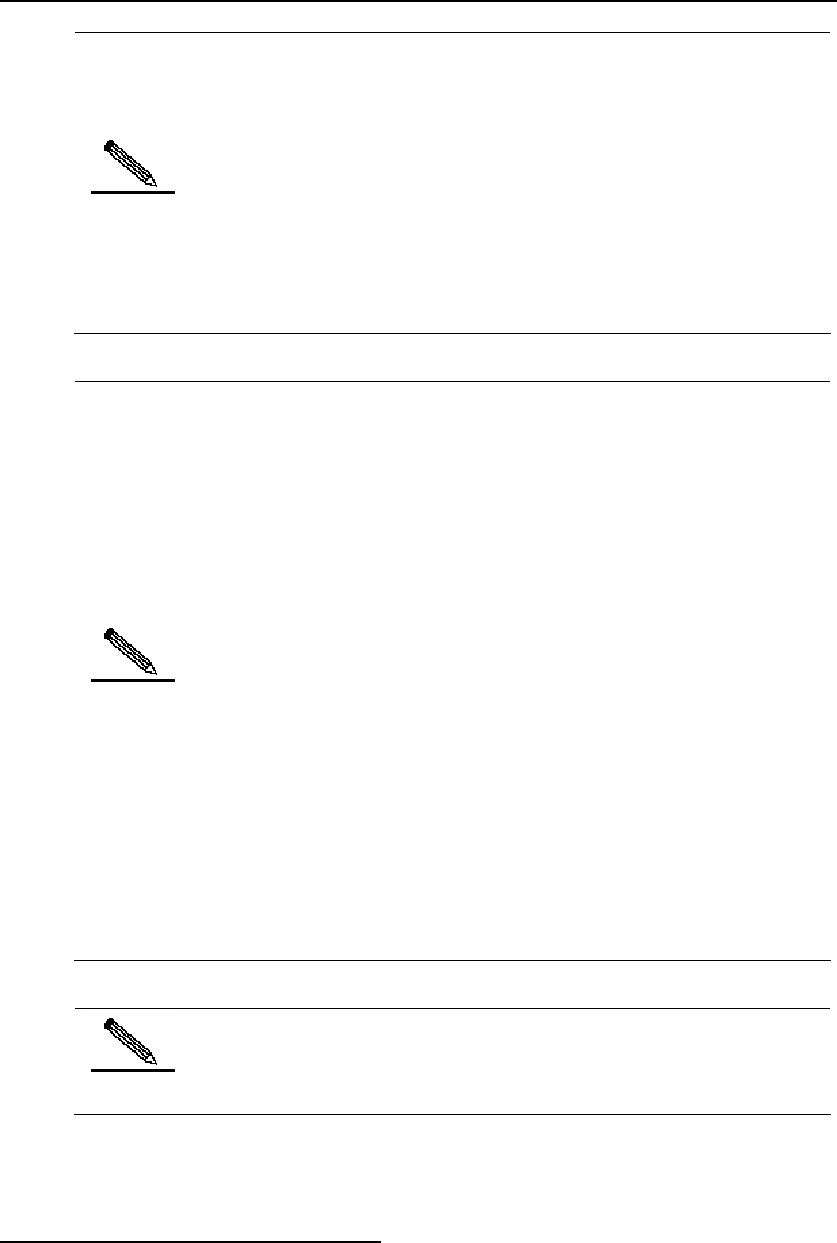
DES-7200 Configuration Guide Chapter 1 File System Configuration
Note
Number and size of files will influence the startup speed and operation
speed of files at a certain extend. Too many large files stored in
FLASH will slow down the startup and update of devices. When the
device starts for the first time, the waiting time of the dir command is
longer. Generally, it is recommended to use the file system of less
than 128M. When it is necessary to store a lot number of files, it is
recommended to store them on U-shaped disc. After using the file
system for a long period of time, clear some old and useless files by
hand.
Note
Some files are important for normal operation. Deleting these files will
cause malfunction. These important system files include:
RCMS configuration file (/rcms_config.ini)
Web management package (/web_management_pack.upd)
Main program (for multi-boot-supported devices, the main
program includes all the files in the boot system configuration)
The system will automatically recognize these files and trigger an
alarm before you execute deletion operation. If you need to delete
system files, the system will print WARN-level logs as below:
DES-7200# delete firware.bin
File [firmware.bin] is a system file. System may not work properly
without it.
Are you sure you want to delete it? [no] yes
0:1:1:38 DES-7200: FS-4-SYSTEM_FILE_DELETED: System file
[firmware.bin] deleted!
Note
The file name with path should be no more than 4096 bytes. Wildcard
is not supported for file name and path.
1.2.4 Transmitting Files through
Communication Protocols
Transmit files through TFTP:
You are allowed to upload and download files to the TFTP server.
In the CLI privileged mode, use the following command to download files:
1-5


















