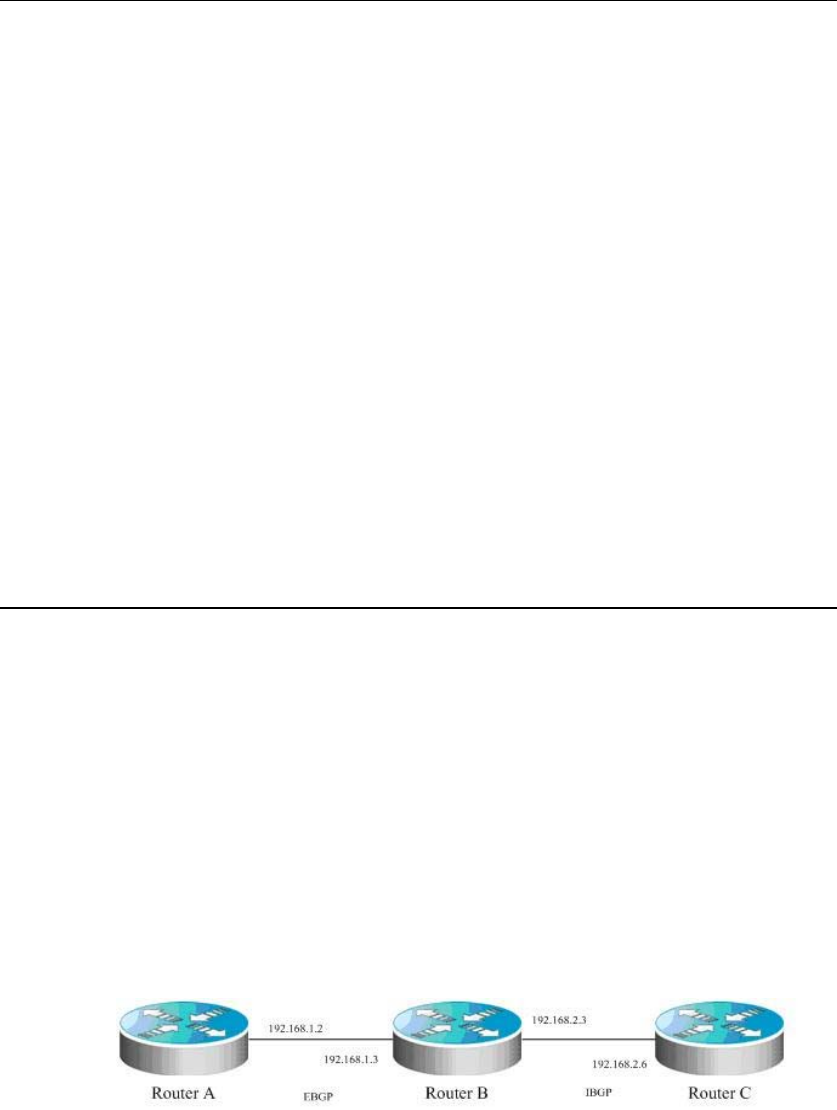
DES-7200 Configuration Guide Chapter 6 BGP
Configuration
6-60
bgp log-neighbor-changes
neighbor 192.168.1.2 remote-as 100
!
Router C configuration:
!
router bgp 300
bgp log-neighbor-changes
neighbor 192.168.2.2 remote-as 100
!
Router D configuration:
!
router bgp 400
bgp log-neighbor-changes
neighbor 192.168.3.2 remote-as 100
!
6.30.8 Configuring TCP MD5
Use the CLI command neighbor password to configure the TCP MD5 for the
BGP connection in the BGP configuration mode.
The configuration format is shown as follows:
router bgp 100
neighbor 171.69.232.54 remote-as 110
neighbor 171.69.232.54 password peerpassword
Here configures the password of peer 171.69.232.54 as peerpassword.
The following diagram shows the configuration of MD5 and IP address on various
devices:
The AS of router A is 100, and the AS of router B and router C is 200. Router A
establishes EBGP neighbor relationship with router B and uses EBGP as the
MD5 password. Router B establishes IBGP neighbor relationship with router C
and uses IBGP as the MD5 password.
router A configuration:
!
router bgp 100


















