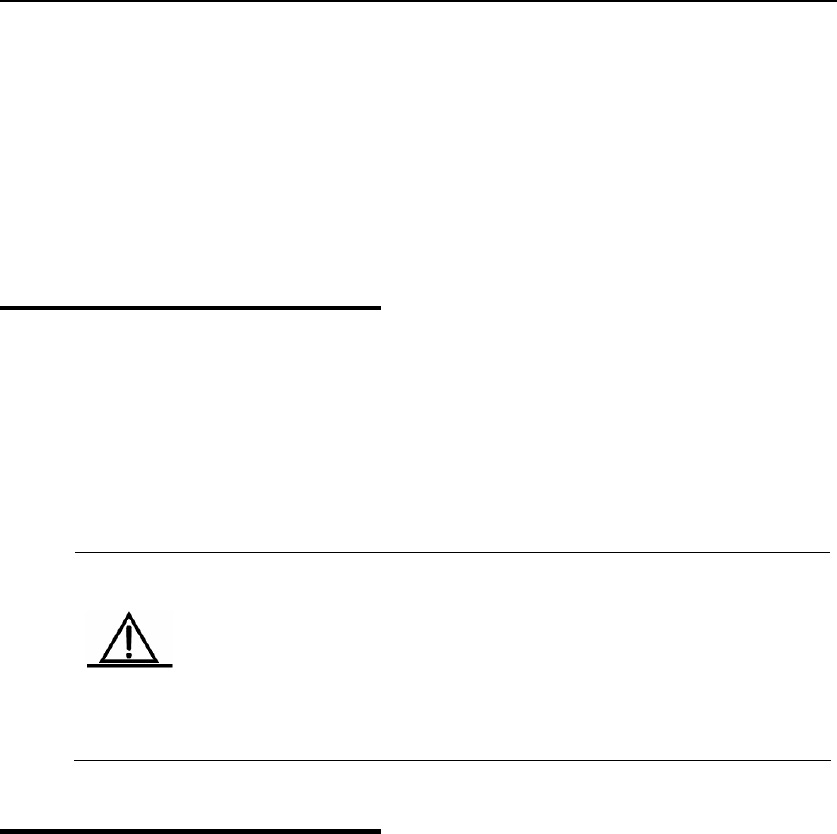
DES-7200 Configuration Guide Chapter 9 USB/SD Configuration
9-1
USB/SD Configuration
9.1 O
9
verview
This document describes USB/SD storage devices (mainly U disk/SD). The system
only recognizes the U-disk/SD card partitioned by FAT. Other file systems cannot be
identified.
After insertin
usb0:/abc/1.
g a U disk/SD, the system prompts that U disk/SD is found. The files in
SD card can be positioned and accessed through URL, such as
txt or sd0:/abc/1.txt.
this U disk/
Version 10.4 (2) and the later versions support the access to U disk/SD
by URL. For earlier software, u
Caution
USB device on
mount path is
se the mount path of the file system to
position and access U disk/SD, such as using /mnt/usb0 to access the
port 0, and using /mnt/sd to access the SD card. The
prompted when the device is inserted, or is displayed
when users run the show usb.
9.2 Inserting the Device
Just insert a USB device into the USB slot. Messages as below are displayed if
the
n
inse
size
me of the found device; usb0 is the first
US
ard into an SD slot. Messages as below are displayed if the
syste
42: %USB-5-USB_DISK_PARTITION_MOUNT: Mount sd (type: FAT32), size:
B)
SD is the first SD partition and size is the partition size. This SD card has 1002
system finds the device and loads the driver.
*Jan 1 00:09:42: %USB-5-USB_DISK_FOUND: USB Disk <Mass Storage> has bee
rted to USB port 0!
*Jan 1 00:09:42: %USB-5-USB_DISK_PARTITION_MOUNT: Mount usb0 (type: FAT32),
: 1050673152B (1002MB)
<USB Mass Storage Device> is the na
B device, and size is the partition size. This U-disk has 1002 MB space.
Just insert an SD c
m finds the device and loads driver.
*Jan 1 00:09:
1050673152B (1002M
MB space.


















