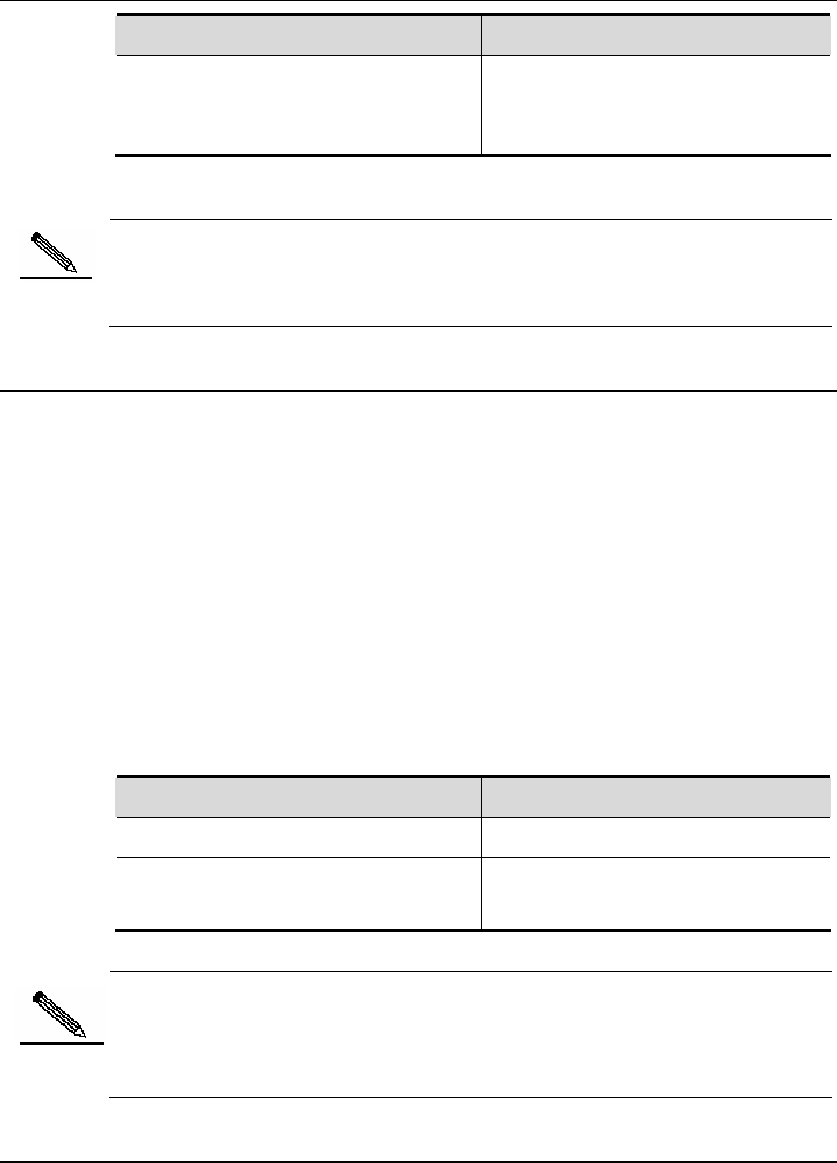
DES-7200 Configuration Guide Chapter 4 OSPF
Configuration
4-17
Command Function
originate [always] [metric metric-value]
[metric-type type-value] [route-map
map-name]
Note
When the stub area is configured, the ABR will generate the default route
automatically, and advertise it to all routers within the stub area.
4.2.9 Using the Loopback Address as the Router ID
The OSPF routing process always uses the largest interface IP address as the
router ID. If the interface is disabled or the IP address does not exist, the OSPF
routing process must calculate the router ID again and send all the route
information to the neighbor.
If the loopback (local loop address) is configured, the routing process will select
the IP address of the loopback interface as the router ID. If there are multiple
loopback interfaces, the largest IP address is selected as the router ID. Since the
loopback address always exists, this enhances the stability of the routing table.
To configure the loopback address, execute the following commands in the global
configuration mode:
Command Function
DES-7200 (config)#interface loopback 1
Create the loopback interface.
DES-7200 (config-if)#ip address
ip-address mask
Configure the Loopback IP address.
Note
If the OSPF routing process selects the IP address of the common interface as
the route identifier, the configuration of the loopback interface will not cause the
OSPF process to reselect the identifier.
4.2.10 Changing the Default OSPF Management Distance
The management distance of a route represents the credibility of the source of
the route. The management distance ranges from 0 to 255. The greater this value,
the smaller the credibility of the source of the route.
The OSPF of DES-7200 product has three types of routes, whose management
distances are all 110 by default: intra-area, inter-area, and external. A route
belongs to an area is referred to as the intra-area route, and a route to another


















