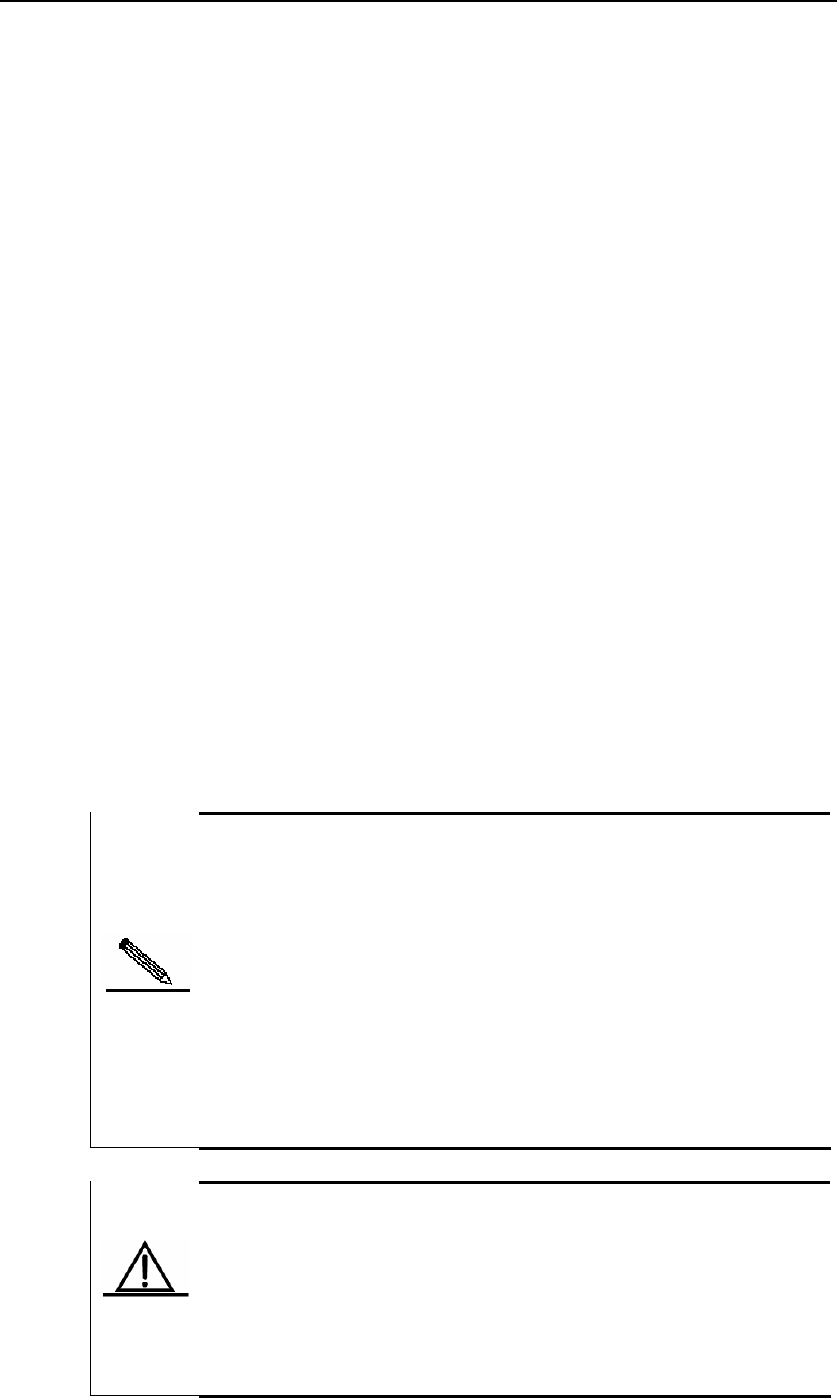
DES-7200 Configuration Guide Chapter 5 System Upgrade Configuration
System software version : 10.4(2) Release(64533)
System BOOT v
System CTRL v
Module inform
Slot-7 : 72
v
Software v
B rsi
CTRL versi
Slot-8 : 7200-24GE
Hardware v
Software version
BOOT version : 10.4 Release(59831)
CTRL versi
7
Hardware v
Software v
si
CTRL versi )
Slot-M2 : 7200-CM4
Hardware version : 1.0
Software version : 10.4(2) Release(64533)
.4 Release(59831)
sion : 10.4(2) Release(64533)
ersion : 10.4 Release(59831)
ersion : 10.4(2) Release(64533)
ation:
00-48
ersion : 1.0
ersion : 10.4(2) Release(64533)
Hardware
OOT ve on : 10.4 Release(59831)
on : 10.4(2) Release(64533)
ersion : 2.0
: 10.4(2) Release(64533)
on : 10.4(2) Release(64533)
200-CM4
ersion : 1.0
ersion : 10.4(2) Release(64533)
on : 10.4 Release(59831)
on : 10.4(2) Release(64533
Slot-M1 :
BOOT ver
BOOT version : 10
CTRL ver
ow version" command to show the version number of
older than 10.4(2), the system cannot display the
release version marking of this image. The release version marking
le, in the version number of
For instance, when using "show version" command, versions older
than 10.4(2) will display the version number of 10.4 Release (59831)
When using "sh
image with version
indicates the release time of this image, and is shown in the brackets
after the version number. For examp
Note
10.4(2), "2" is the release version marking.
or 10.4.59831, while the versions higher than 10.4(2) will display the
version number of 10.4(2) release (59381).
Caution
For
fte matic installation
rocess of chassis device is completed, check if the installation list
information shown during the installation process indicates the end of
operation, or use "show version" command to check whether each
card on the device is ready.
versions higher than 10.4(2), no reset operation will be needed
r the installation. To verify whether the auto
a
p
5-21


















