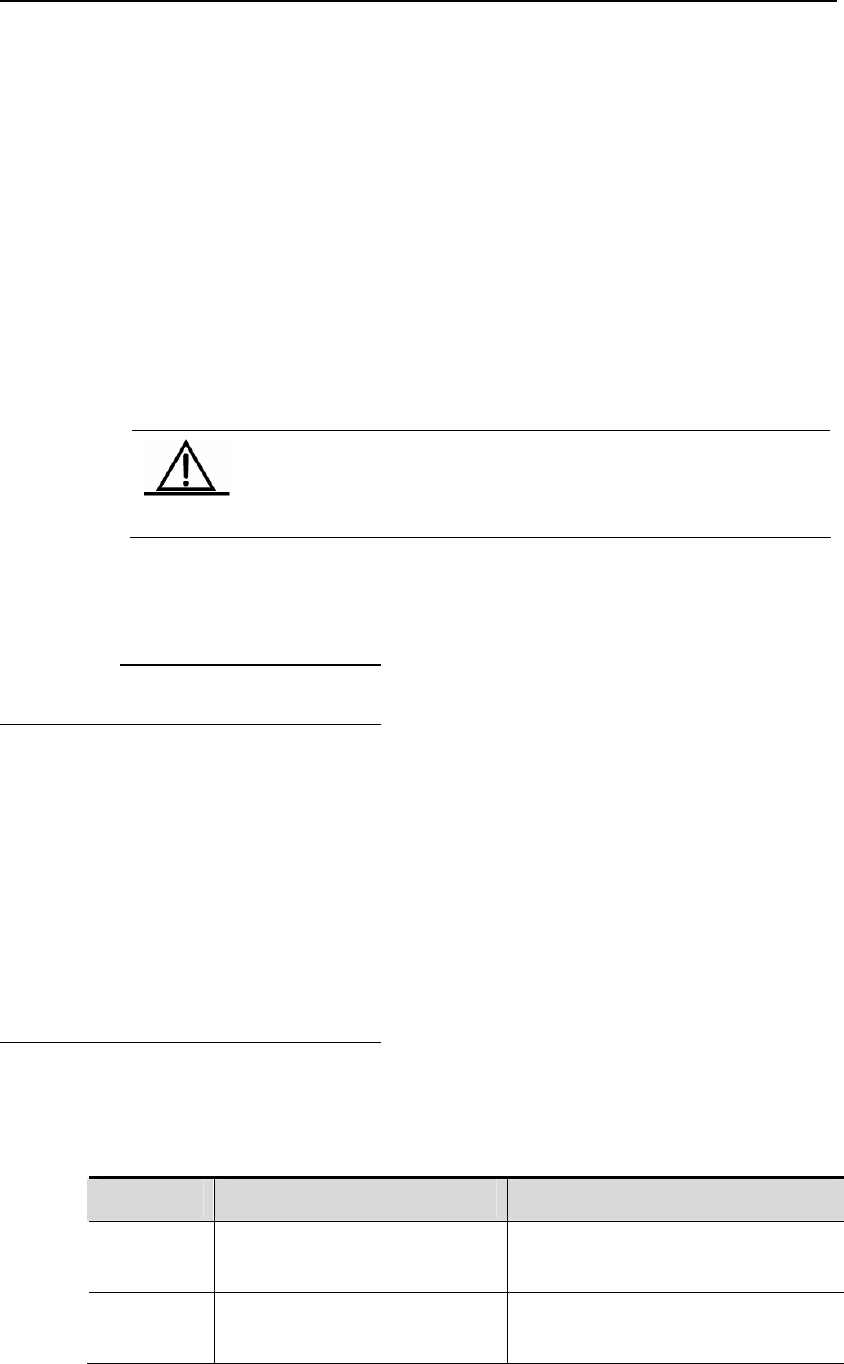
DES-7200 Configuration Guide Chapter 2 MAC Address Configuration
2-13
When many users use the device, lots of MAC address changes may occur in a
short period of time (for example, when the device is powered on), incurring
additional network traffic. In order to release network burden, you can set the
time interval of sending MAC address notifications. All the notification
messages within the interval time will be bundled in one SNMP Trap message.
So one notification message includes multiple MAC address changes, reducing
netowrk traffic significantly.
When a MAC address change notification is generated, it will be recorded in the
MAC address notification history list. Then even though the NMS has not been
specified to receive the SNMP Trap message, the administrator can view the
information about address change by checking the MAC address notification
history list.
Caution
MAC address change notification is effective only for dynamic
addresses, not for static addresses and filtering addresses.
2.1.8 IP address and
MAC address
Binding
2.1.8.1 Overview
IP address and MAC address binding lets you filter pakcets. After you bind an IP
address and a MAC address, the switch will only receive the IP packets whose
source IP address and MAC address match the binding address ;or it will be
discarded.
Taking advantages of IP address and MAC address binding, you can check the
legality of the input sources. Note that this funciton takes precedence over
802.1X, port-based security and ACL effectiveness.
2.1.8.2 Address Binding Mode
The address binding mode divides into 3 modes: compatible, loose and strict.
By default, the address binding mode is strict. The following table lists the
corresponding forwarding rules:
Mode IPv4 packet forward rule IPv6 packet forward rule
Strict Packets with IPV4+MAC are
forwarded.
No IPV6 packet is forwarded.
Loose Packets with IPV4+MAC are
forwarded.
All IPV6 packets are forwarded.


















