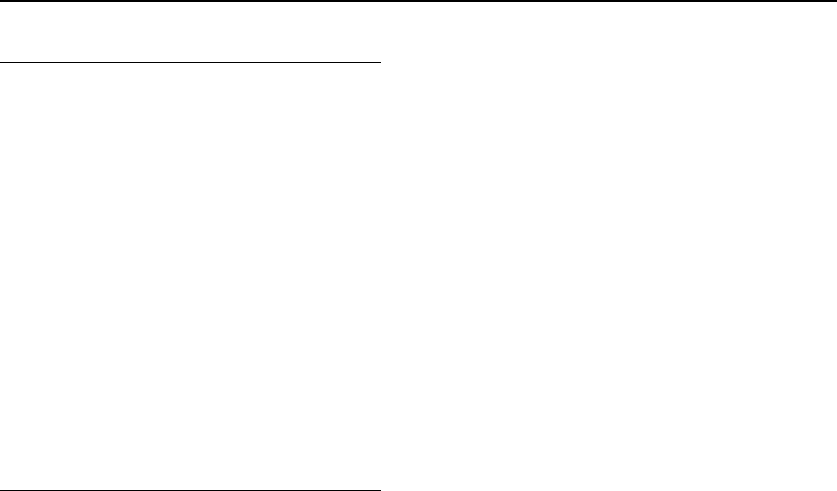
DES-7200 Configuration Guide Chapter 7 RLDP Configuration
7-11
7.4.1.3 Configuration Tips
1. After enabling global RLDP, enable RLDP on the port and configure diagnosis
type and fault-handling method.
Note: For loop detection, RLDP cannot be enabled on the downlink port (the
port connecting with department users or servers); for
unidirectional/bidirectional link detection, RLDP must be enabled on the port
connecting with peer device. If the port is a routing port, only the fault-handling
method of warning, block or shutdown-port can be used, and shutdown-svi is
not supported.
2. In privilege mode, use "rldp reset" command to enable all failed ports to start
RLDP detection again.
7.4.1.4 Configuration Steps
Step 1: Enable RLDP on the device.
! Enable global RLDP on Switch A.
SwitchA#configure terminal
Enter configuration commands, one per line. End with CNTL/Z.
SwitchA(config)#rldp enable
! Configurations of Switch B are the same as above.
Step 2: Configure diagnosis type and fault-handling method on the port.
! Enable RLDP on the ports of Switch A; configure loop detection and
fault-handling method as "block" on port Gi 0/1 and configure unidirectional link
detection and fault-handling method as "warning" on port Gi 0/2.
SwitchA(config)#interface gigabitEthernet 0/1
SwitchA(config-if)#rldp port loop-detect block
SwitchA(config-if)#exit
SwitchA(config)#interface gigabitEthernet 0/2
SwitchA(config-if)#rldp port unidirection-detect warning
SwitchA(config-if)#exit
! Enable RLDP on the ports of Switch B; configure loop detection and
fault-handling method as "block" on port Gi 0/4 and configure bidirectional link
detection and fault-handling method as "shutdown-port" on port Gi 0/3.
SwitchB(config)#interface gigabitEthernet 0/4
SwitchB(config-if)#rldp port loop-detect block
SwitchB(config-if)#exit
SwitchB(config)#interface gigabitEthernet 0/3
SwitchB(config-if)#rldp port bidirection-detect shutdown-port
SwitchB(config-if)#exit


















