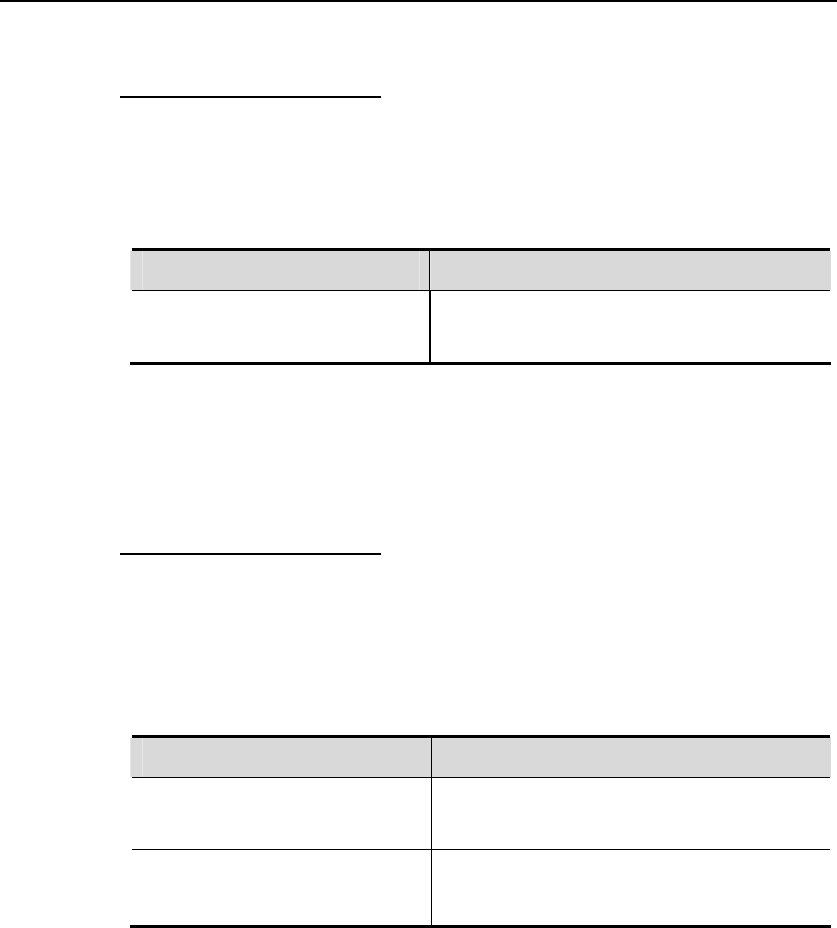
DES-7200 Configuration Guide Chapter 5 VLAN Configuration
5-11
5.2.4 Deleting a
VLAN
You cannot delete the default VLAN (VLAN 1).
In the privileged mode, you can delete a VLAN by executing the following
command.
Command Function
DES-7200(config)# no vlan
vlan-id
Enter the VLAN ID that you want to delete.
5.2.5 Adding
Existing Access
Ports to
Specified
VLAN
If you assign a port to an inexistent VLAN, the switch will automatically create
that VLAN.
In the privileged mode, you can assign a port to a VLAN by executing the
following command.
Command Function
DES-7200(config-if)# switchport
mode access
Define the member type of the port in a VLAN
(L2 ACCESS port).
DES-7200(config-if)# switchport
access vlan vlan-id
Assign the port to the VLAN.
The following example adds Ethernet 1/10 to VLAN20 as an access port:
DES-7200# configure terminal
DES-7200(config)# interface fastethernet 1/10
DES-7200(config-if)# switchport mode access
DES-7200(config-if)# switchport access vlan 20
DES-7200(config-if)# end
The following example shows how to verify the configuration:
DES-7200(config)#show interfaces gigabitEthernet 3/1
switchport
Switchport is enabled
Mode is access port
Acsess vlan is 1,Native vlan is 1
Protected is disabled
Vlan lists is ALL


















